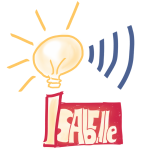CS First - Coding Without Scratching your Head
Block coding is an exciting way to spark creative and critical thinking in the classroom. However, teaching to code can seem like an overwhelming task, especially if we are just starting to learn the basics ourselves. Where do we start? How can we scaffold learning? Will we get lost in Scratch?
Google CS First provides complete lessons along with all the material and resources needed to dive into this adventure with grade 4 to 8 students. All you need is there to start coding in your classroom or even to launch a club in your school.
Ready to code?
Giving Feedback - Tools for Efficiency
Giving descriptive feedback to our students is foundational to their learning. It is also a task that takes a lot of our time. Explore different add-ons, extensions and tools that facilitate the feedback process and make it more relevant to our practice and our students' needs.
ITube, YouLearn: Videos in the Classroom and Beyond
Videos might be more than just divertissement. They can become a powerful tool for learning. However, using YouTube in class can sometime lead to awkward situations. By exploring different ways to safely present YouTube content in class and by extending the reflection on tools to integrate videos in a flipped or blended classroom, you will get inspired to create new and empowering learning experiences for your students.
Ça clique avec Youtube
Les vidéos ont le pouvoir d’être bien plus qu’un divertissement et peuvent devenir un outil précieux pour l’apprentissage. Toutefois, présenter des vidéos en classe peut parfois donner lieu à des situations embarrassantes.
En explorant différentes façons de présenter du contenu de YouTube en classe et surtout en réfléchissant à l’intégration de vidéos éducatifs dans un environnement de classe inversée ou d’apprentissage mixte (blended learning), vous serez en mesure de créer de nouvelles expériences d’apprentissage qui donne une plus grande autonomie à vos élèves.
Rethinking Assessment with GAFE
As assessment focus is changing from retelling knowledge to communicate understanding, the tools we use to measure learning have to be designed differently. Pencil and paper tests are not the best to reflect students’ comprehension and skills anymore. By building on the opportunities made available by GAFE, it is now possible for students to demonstrate what they know in more suitable ways. You will have a chance to explore and experiment through a series of examples, but also to start creating your own assessment tools.
Awesome Table Demystified (or how to display data in a meaningful way)
When it comes time to display data in a concise way, Google Sheets cannot do it all. Moreover, if we want to be able to search and filter data, we need a more than a static representation of information. Awesome Table as proves itself as the solution easy enough for anyone to use, but powerful enough to be customized to specific needs. From a non-programmer perspective (with only minimal coding skills), you will learn to use the basic configuration, but also to use templates and learn how they can be adapted for the repertoire you want to create.
Se lancer en programmation avec CS First
La programmation avec les blocs est un moyen excitant de stimuler la créativité et la pensée critique chez nos élèves. Toutefois, enseigner la programmation n’est pas si simple, surtout si nos connaissances sont limitées. Par où commencer? Comment bien guider les élèves? Comment ne pas se perdre dans Scratch?
Google CS First comprend un ensemble de leçons et tout le matériel et les ressources pour se lancer dans l’aventure avec les jeunes de 9 à 14 ans. Tout y est pour bien démarrer l’enseignement de la programmation en classe ou pour former un club dans son école!
Prêt à coder?
Technology Tools for Second Language Learning
Learning a second language requires an environment where opportunities for reading, listening writing and talking are present every day. But most crucial! Students need to feel supported while becoming less dependent on the teacher and more confident in their own abilities.
Let’s look at technology tools promoting exploration, acquisition and appropriation of language learning.
This session is aimed towards all second language teachers and for teachers who want more tools for ELL students as well.
Unlock Your Powers with Extensions
Sometimes you just need more control. Or efficiency. Or even just more simplicity. Chrome extensions can do all of that and more. Find out the best extensions to use in class and in your professional environment to save time, collaborate better, be more organized, and work smart.
The Google Certification Train: From the Inside Out
Google is offering incredible opportunities for educators to learn, grow, and become part of amazing networks of passionate professionals. What’s in it for you and how do you start? I will share my journey and valuable tips to help you jump feet first in becoming a Certified Educator and to inspire you to keep going and join the ranks of Certified Trainers or Innovators.
GAFE dans les classes de langues
De plus en plus d'écoles et d'enseignants utilisent les applications Google. Mais comment maximiser l’utilisation de ces outils dans le contexte d’acquisition d’une langue seconde ou minoritaire? Plusieurs façons de faire vous seront présentées pour redéfinir votre utilisation de la technologie en classe et ouvrir la porte à de nouvelles activités d’apprentissage favorisant le développement des compétences langagières allant bien au-delà de l’écrit.
The Form, the Spreadsheet, and the Add-Ons
Google Forms by itself is a powerful tool to gather data, and Google Sheets has many tricks down its sleeves to make data-managing simple and efficient. The power of those two combined with some simple add-ons can reach incredible heights and allow you to tackle many tasks and to be in control of your workflow. Create a registration tool for an important event, populate multiple choice answers from long lists of options, merge your results in a Google Docs, or put your finger on duplicate entries! This session will show you great tips to go beyond the simple survey and to have tools to meaningfully (and effectively) use your data.